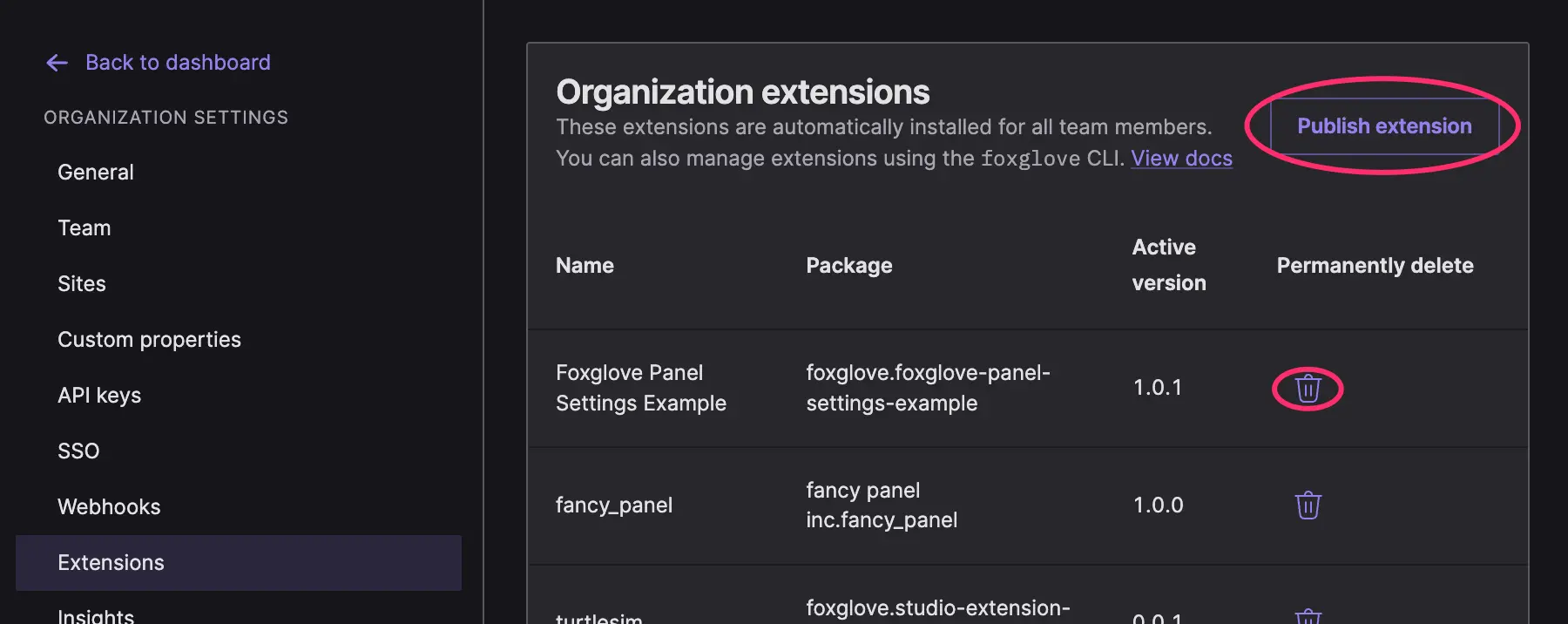Publish
Publish custom extensions to help teammates or other Foxglove users leverage your contribution in their own workflows.
Defining metadata
Set your extension's metadata fields in the package.json file:
namepublisherversiondescription
Packaging your extension
When you're ready to distribute your extension, run npm run package to produce a ZIP archive with a .foxe extension that contains your extension manifest and compiled code — e.g. myExtensionName-0.0.0.foxe.
Sharing with your team
Extensions published to your organization are installed automatically for every member, and any installed extensions that are no longer listed in the organization registry are automatically uninstalled.
Only admins can publish and delete an organization's extensions.
In extension settings
Visit the organization extension settings in your account to publish or delete extensions:
Using the Foxglove CLI
Publish your extension with the foxglove CLI for the rest of your organization to use in Foxglove:
$ foxglove extensions publish ./my-extension.1.0.0.foxe
Display the current list of extensions in your organization:
$ foxglove extensions list
Unpublish an extension, causing it to be removed automatically from Foxglove installations:
$ foxglove extensions unpublish [ID]
Sharing publicly
Share your extension with all Foxglove users by adding it to the extension registry (installing extensions via the registry is only supported on the desktop app).
Publish your .foxe file somewhere public – we recommend GitHub releases alongside your code. Then, open a PR in the repo to update extensions.json and this README's "Extensions" section with your extension information.
Once we merge your PR, your extension will be available for anyone to install in Foxglove's Settings.