Account
Sign up for a free Foxglove account to get started.
Individual vs. team
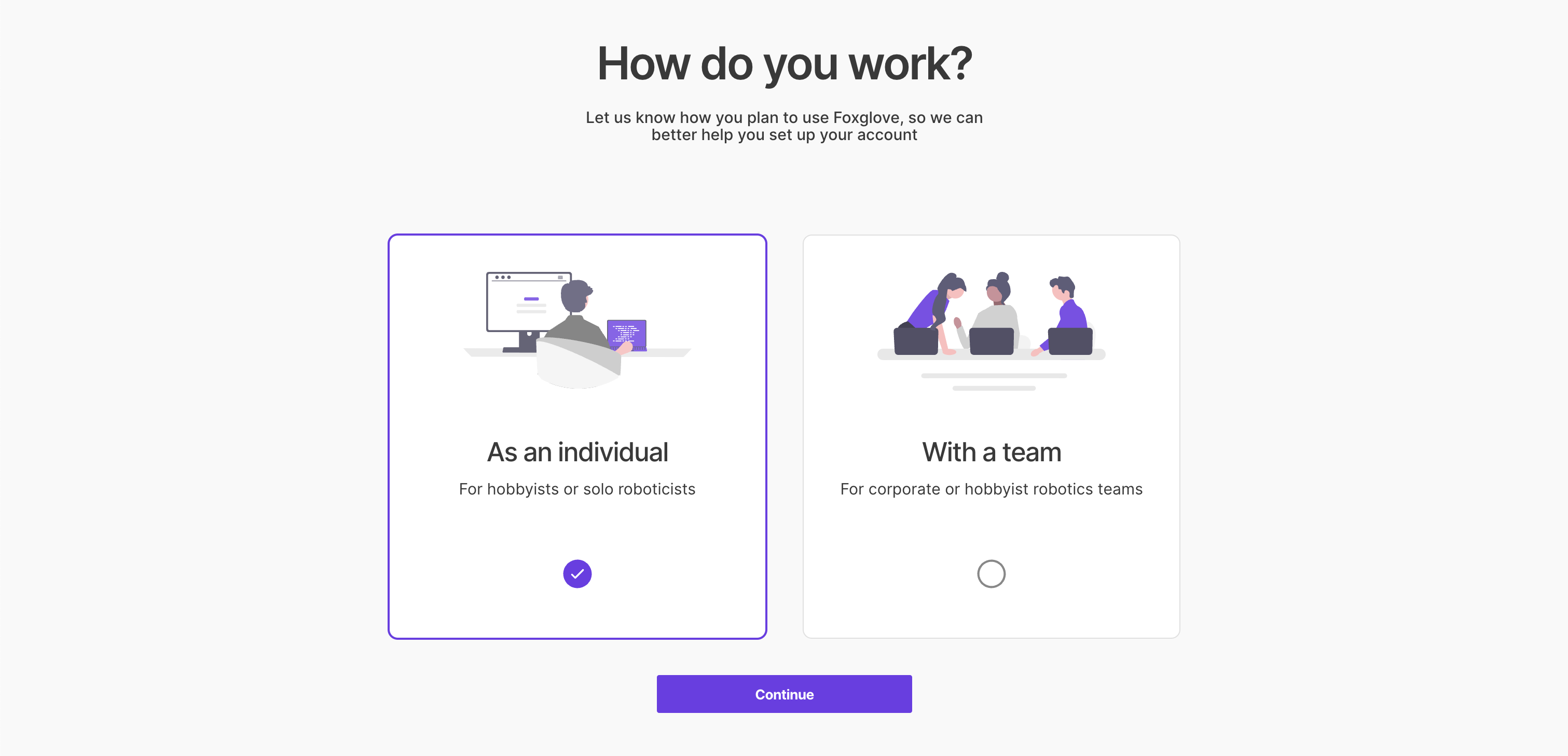
If you sign up as an individual, you can:
- Store and manage data in one central repository
- Create and save Foxglove layouts, and access them across multiple devices
- Develop and install custom extensions for bespoke visualizations
If you sign up with a team, you can also:
- Invite team members to collaborate on data
- Share Foxglove layouts with teammates
- Share custom extensions with teammates
Roles
Users
Organization members with the user role have the ability to create, read, update, and delete:
- Devices
- Foxglove Events
- Recording data
- Personal or shared layouts
- Device Custom Property values, but not keys
Admins
Members with the admin role also have the ability to work with:
- API keys
- Edge Sites and Primary Sites
- Device Custom Property keys
- Webhooks
In addition, admins are able to manage the organization by:
- Adding and removeing organization members
- Updateing organization member roles
- Configureing SSO settings
- Updateing billing and plan tier settings
- Deleteing the Foxglove organization
On Free plans, all members of the organization are admins.
Storage region
Set your data region to United States or Europe. By specifying where your uploaded data should live, you can ensure that it stays within your team's geography for compliance with GDPR and other security and privacy requirements.
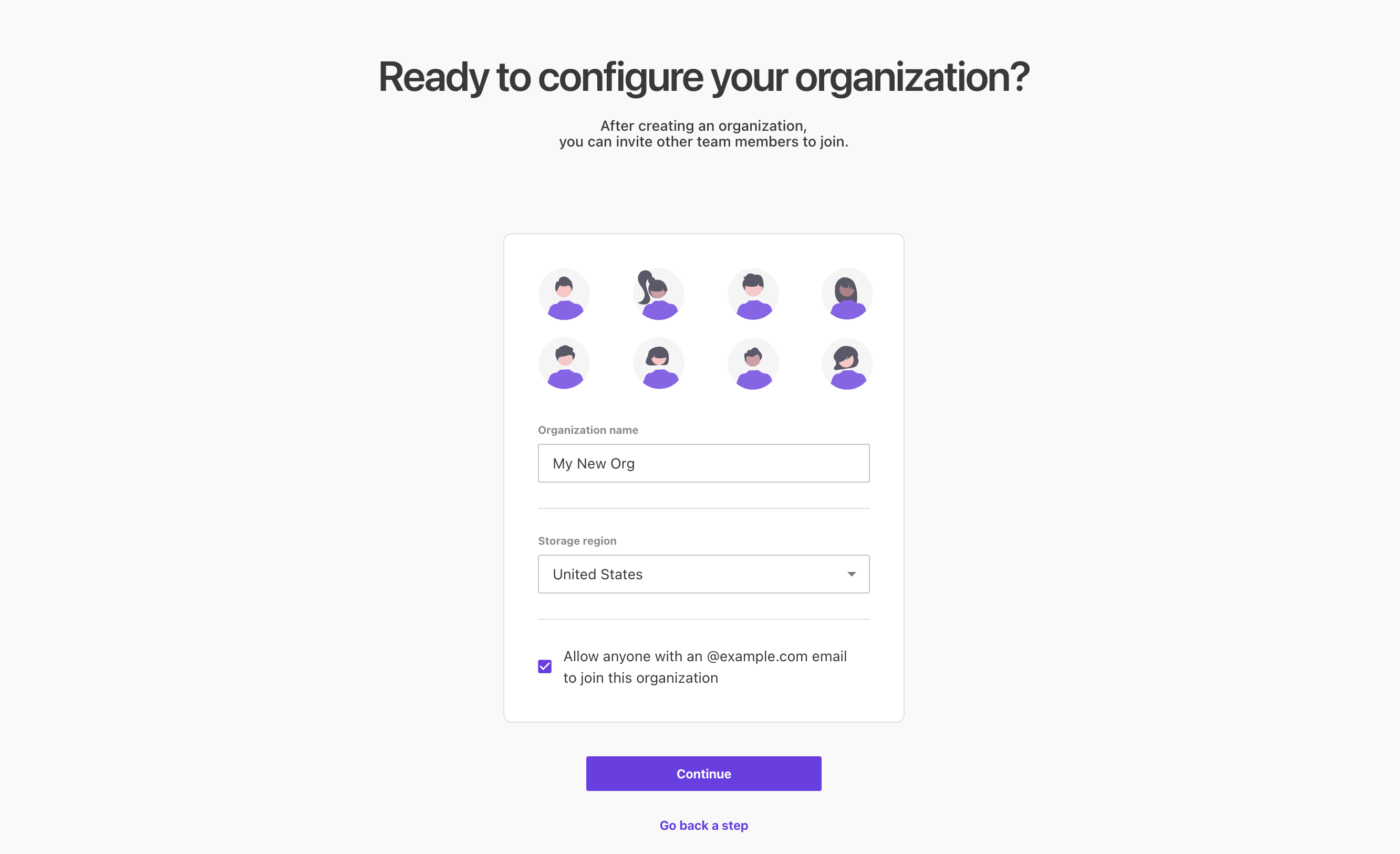
This selection applies only to imported data files – import metadata, user account data, and general app data are all stored in Foxglove's US-based servers.
Links and resources
- Sign up
- Desktop app download (for Linux, Windows, and macOS)
- Self-hosting Foxglove