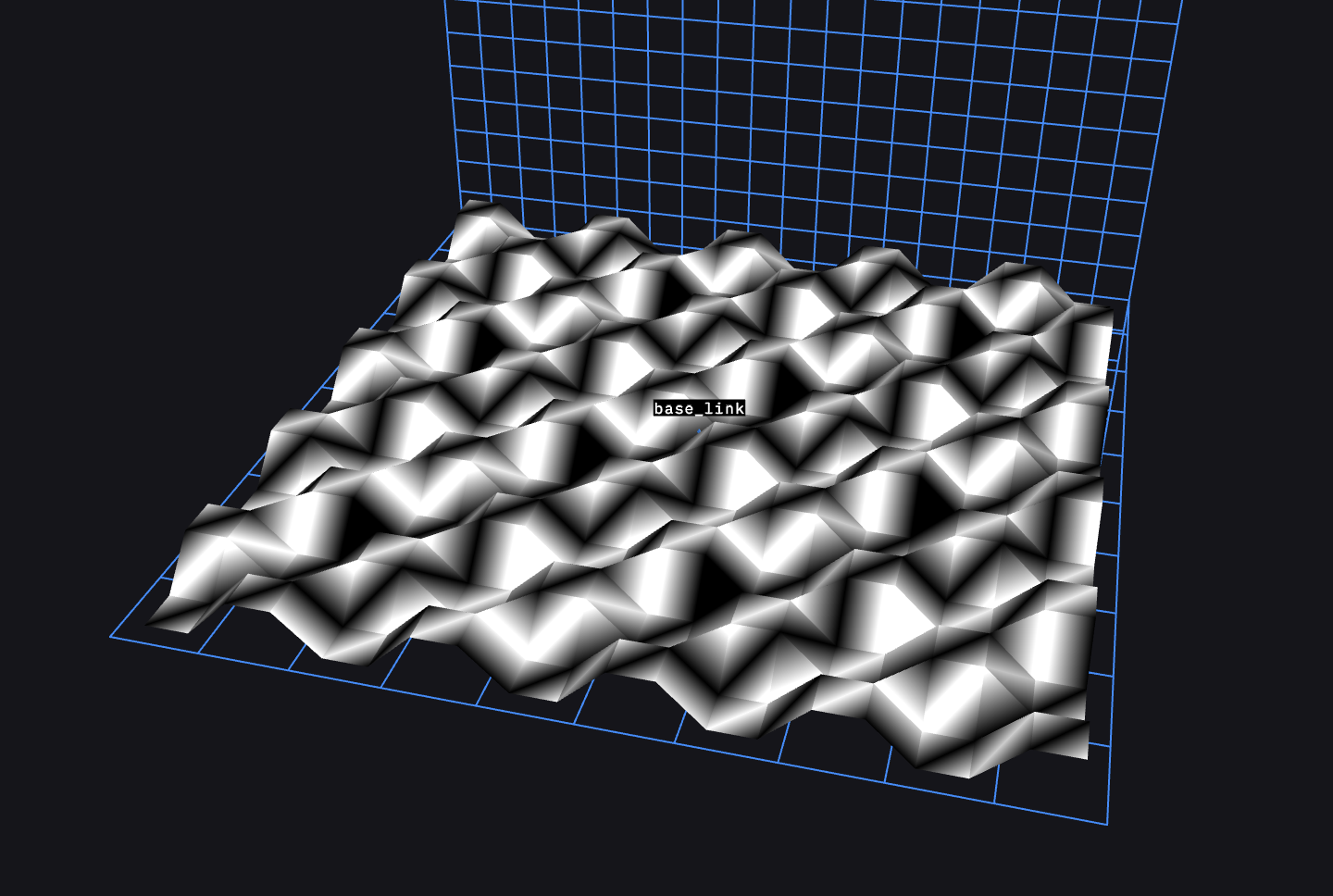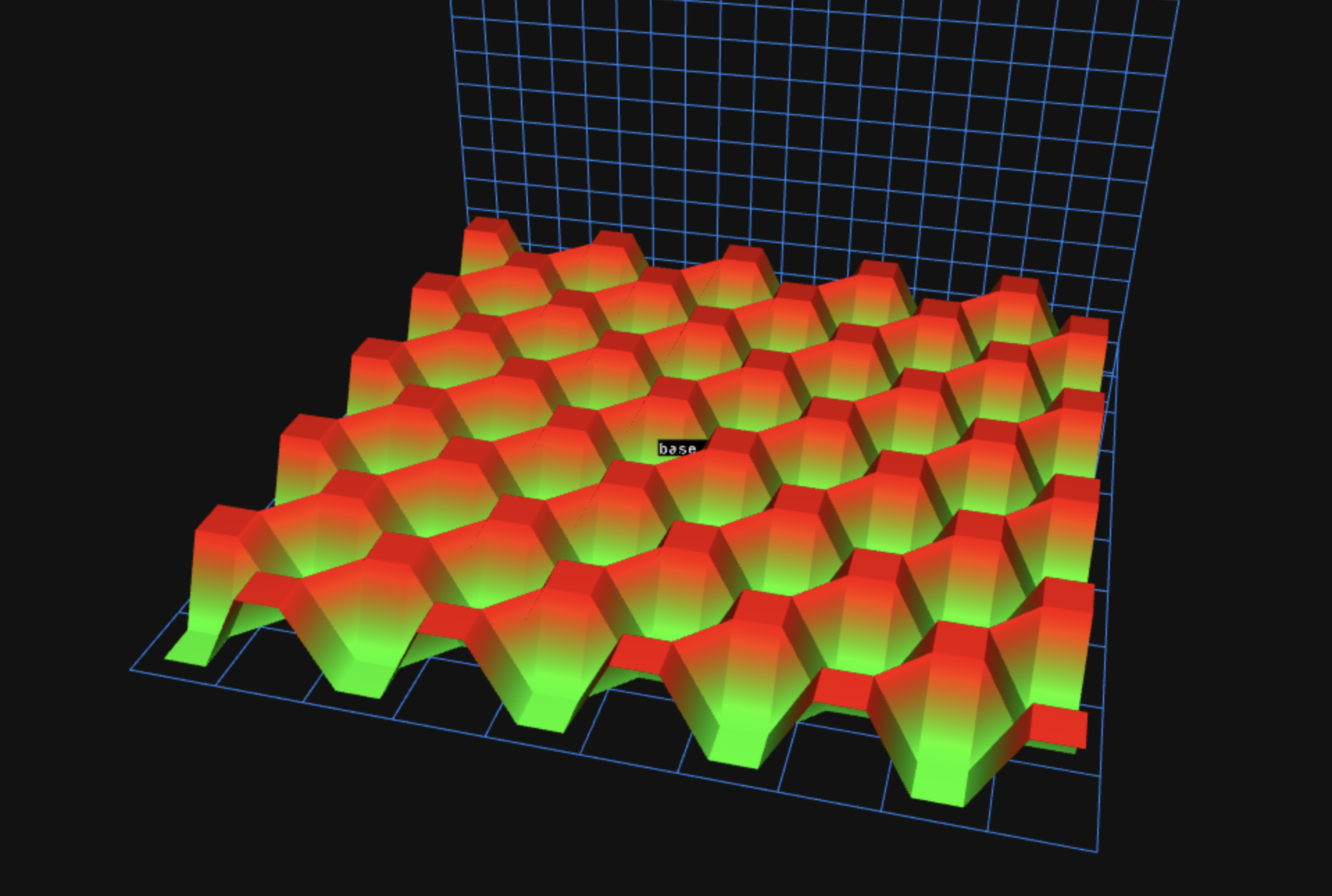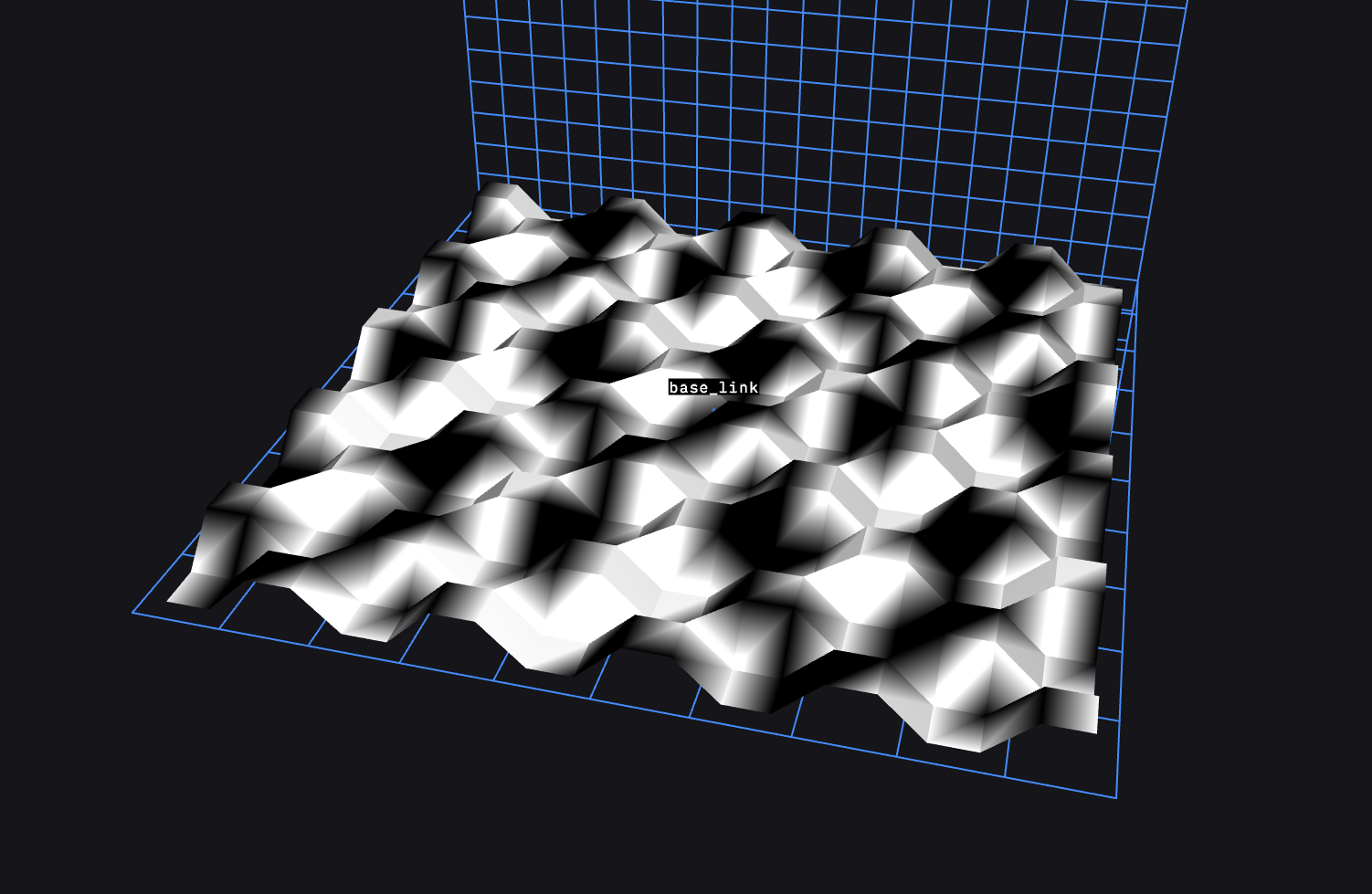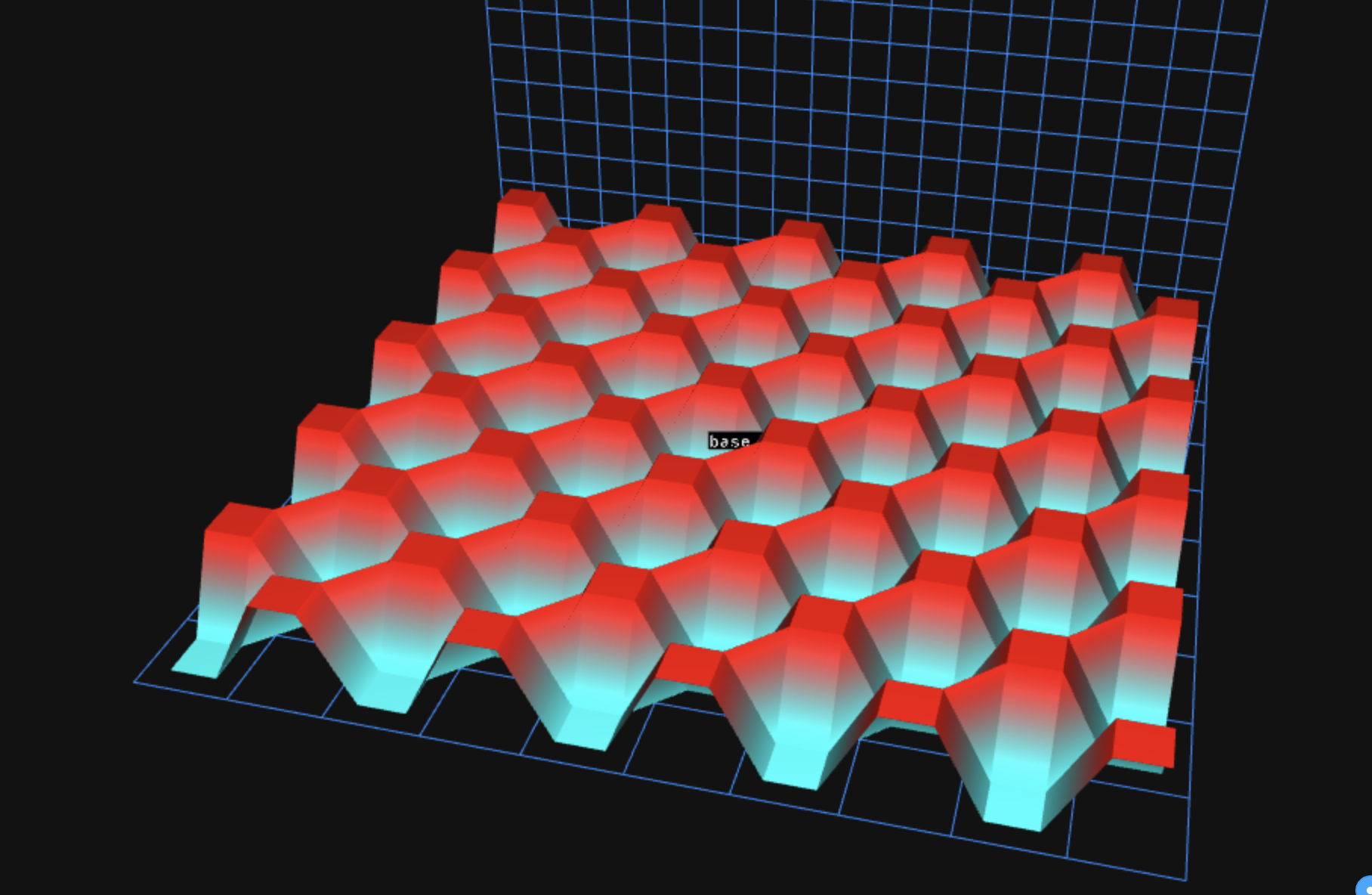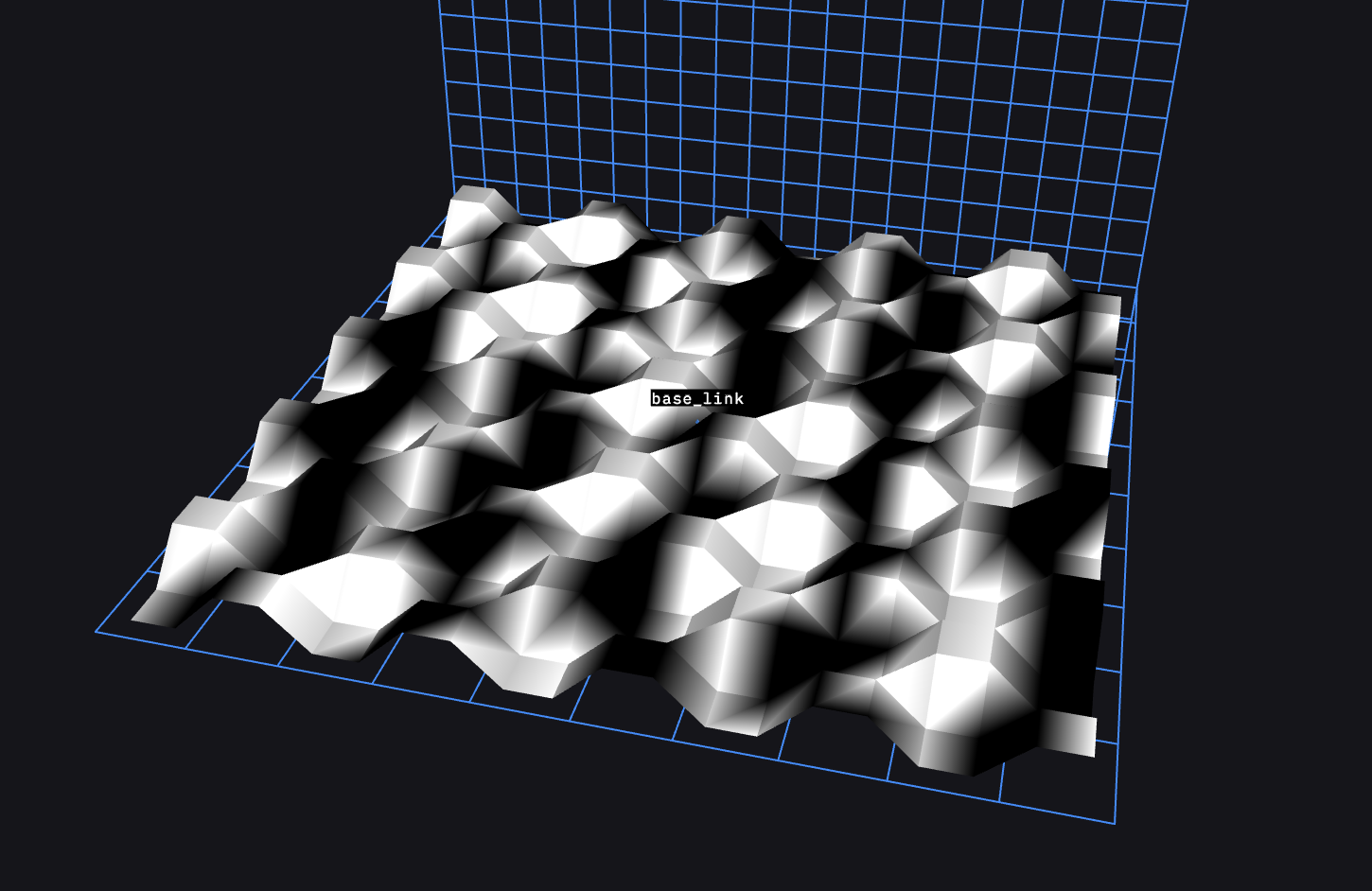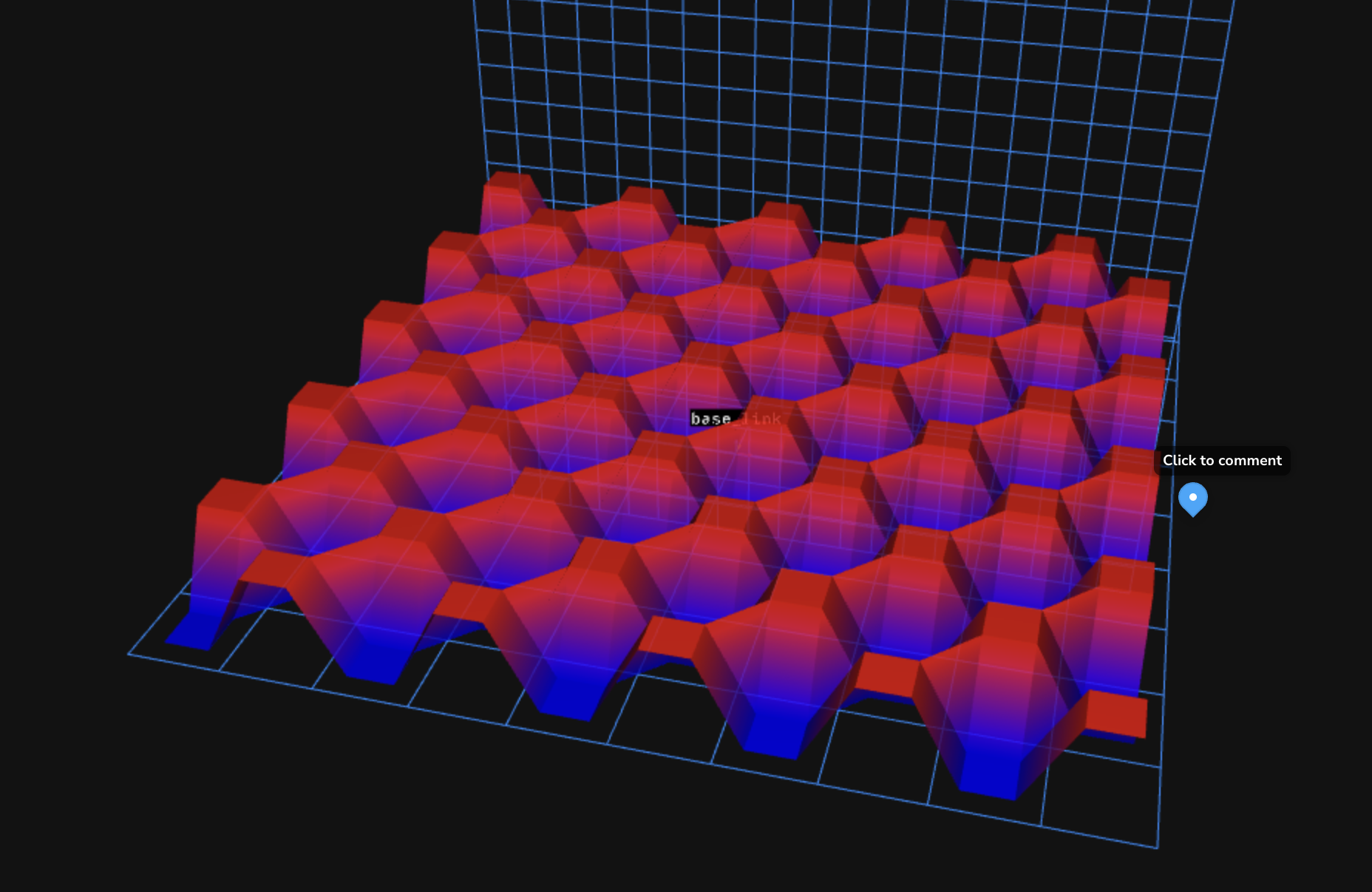📽️ Introducing Foxglove Projects
Foxglove Projects allow Enterprise organizations to organize data and resources in Foxglove and control who has access to them. Projects are managed by organization admins and act as a container for data, devices, and events. Organization members can only access resources in Project(s) they are assigned to.
Frequently asked questions
What resources are scoped to a Project vs. an organization?
Every device, event, and recording belongs to a single Project. Data in one Project cannot be accessed from another Project.
Resources at the organization level work across all Projects.
| Resource | Project | Organization |
|---|
| Devices | ✓ | |
| Events | ✓ | |
| Recordings | ✓ | |
| API Keys | | ✓ |
| Custom Properties | | ✓ |
| Extensions | | ✓ |
| Layouts | | ✓ |
| Sites | | ✓ |
| Webhooks | | ✓ |
What happens to my existing data and devices?
Every organization starts with a single Project. When you create a new project, all existing data will remain available under the existing default Project(s). All members will retain their current access.
We are self-hosted, what Primary Site version do I need?
The minimum Primary Site version required for Foxglove Projects on self-hosted deployments is 0.0.69. If you are on an older version, everything will continue to work, but you will not have access to Projects.
What changes do I need to make to start using Projects?
Before you start using Projects, make sure to update any code that interacts with devices, recordings, or events via the Foxglove API. Endpoints that interact with Project scoped resources accept a projectId to specify the Project.
Device name and id are required to be unique within your organization. If a device is provided, then projectId is optional, but we recommend always including it.
How do I create a project?
Admins can create and manage Projects from the Projects page under organization settings.
How do I manage Project membership?
When creating a new Project, you will be prompted to give it a name (you can change this later) and add members to the Project. You can manage the membership of an existing project from the Projects page. You can also manage which Projects an individual member has access to from the Members page.
🕐 Layout Version History
Track and manage changes to your layouts with the new Layout History panel in the right sidebar. Available for Team plans and above, you can now see who changed layouts when, preview previous versions, and restore older versions when needed. Never lose important layout configurations again.
🗺️ Maps in 3D
Add map tiles to the 3D panel to visualize your robot's position and data with street, satellite, or custom maps layers. This enables geographical context for outdoor navigation, field testing, and autonomy development by allowing you to layer 2D and 3D information like point clouds and object detections directly onto a map.
By default, street and satellite map layers are available from OpenStreetMap and Esri. Team and Enterprise organizations can also load data from custom map layers by pointing to any map server that follows the Tile Map Service specification.
📝 Markdown Panel
Display formatted text and documentation directly within your Foxglove layouts using the new Markdown panel. Create interactive documentation, embed links, and provide contextual information alongside your data visualizations.
New & Improved
- Customize states in the State Transitions panel with custom colors, labels, and range-based indicators for continuously-varying values
- Added opacity controls for
GridMap messages to match Foxglove.Grid functionality
- Timeline UI now shows an indicator when device coverage has pending updates
- Preserve left sidebar state when navigating between pages
- User Scripts and Topic Converters without input topics in the current data source are not shown in the sidebar and in panels
Performance
- Improved app stability
- Display a warning banner when hardware acceleration is disabled
Fixes
- Fixed desktop app launching twice when opening recordings from web
- Fixed select all panels shortcut (Cmd+A) triggering with additional modifier keys
- Fixed a bug where
cmd + shift + a shortcut would be captured by the app
- Fixed webhook delivery errors when processing large numbers of events
- Fixed playback halting when playing at speeds less than 1x in certain situations
- Fixed inconsistency in extension panel type names
- Fixed rendering of some fisheye camera sources in Image and 3d panels
- Fixed seeking forward at end of play range breaking play and seek-forward button
- Fixed uninstalling local extensions not removing all versions properly
- Fixed elevation rendering for
Foxglove.Grid when color mode is set to flat
- Extension README and changelog files are now properly displayed for installed extensions
- Voxel Grids now properly support transparent coloring
- Fixed transparency for
Foxglove.Grid when elevation is applied
Downloads: Linux: deb amd64 arm64, snap amd64 | Windows: Universal | Mac: Universal