Foxglove 2.20.0
↔️ Expand or trim the visualized time-range
You can now expand or trim the range of data visualized in Foxglove. Click the "adjust playback range" button in the lower left of the screen when replaying a recording or time-range of data.
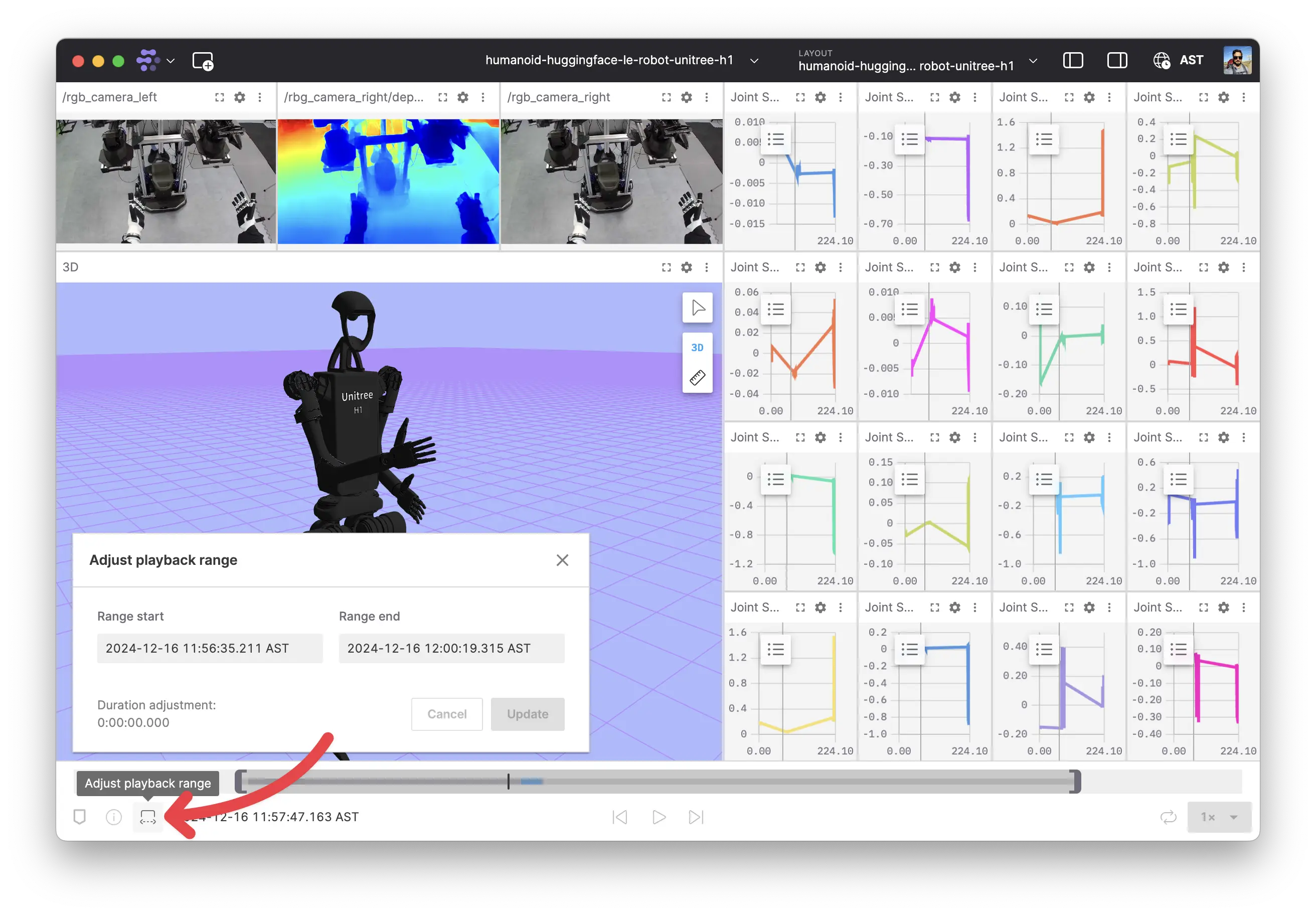
With these updates you can:
- Drag the handles on the playback bar for quick adjustments
- Enter specific times into the dialog for precise adjustments
- Copy a link to share the updated time-range selection with your team
🔎 Improved topic search and exploration
When searching through the topics sidebar, you can now use search to narrow down to a topic and then expand it to view the fields that exist in that topic's message schema.
🚅 Better, faster Log panel
The Log panel has been rewritten for improved performance. The new panel shows indicators in the scrollbar to make it easier to find warning & error messages.
📋 Copy links to recordings
You can now copy links to recordings directly from the recording details page. This lets you easily copy links from the desktop app to share notable recordings with colleagues.
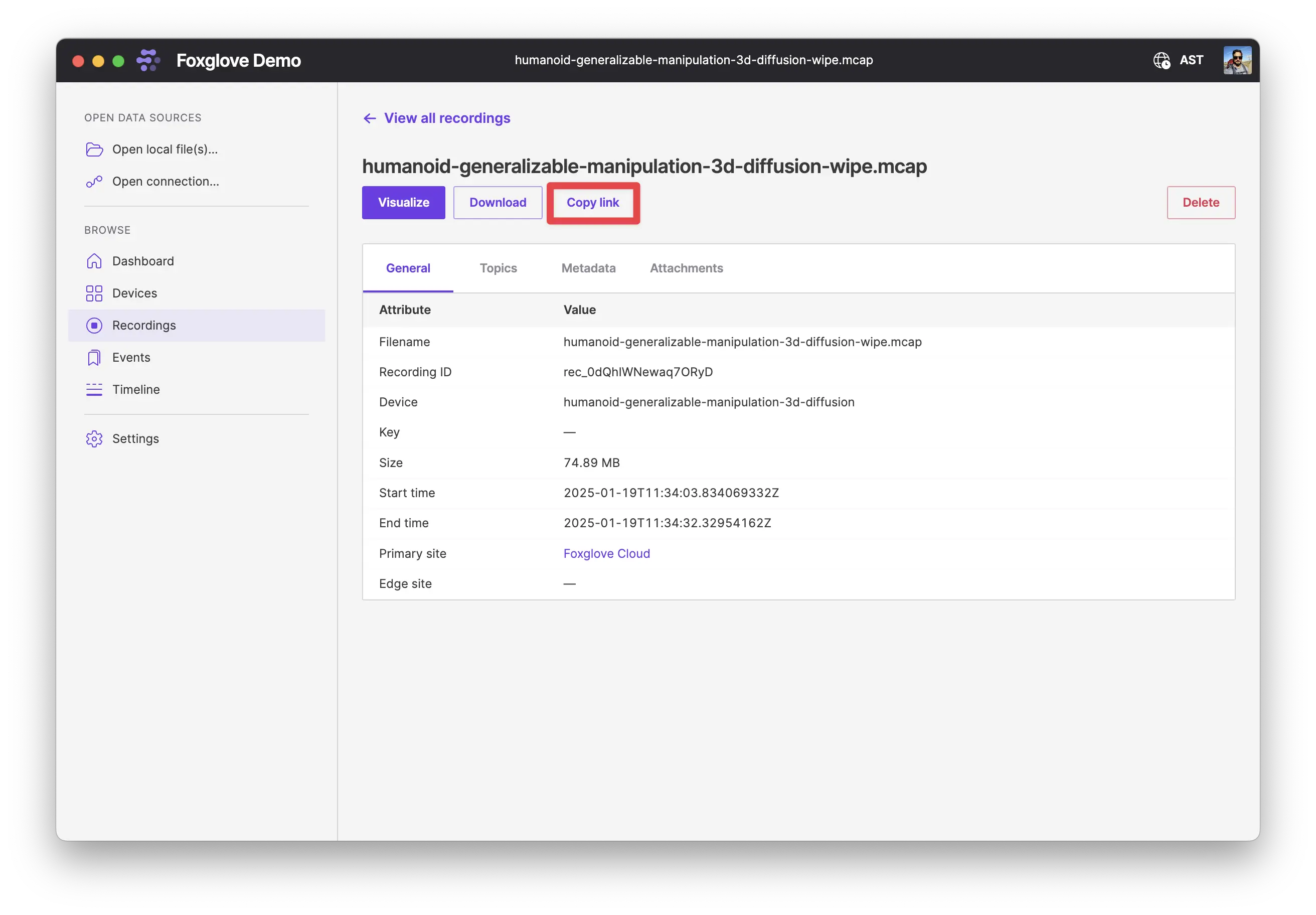
New & Improved
- Extension panels will now display an alert when memory use limit is met for preloaded messages
- The Image panel now uses a "frame lock" which ensures the image coordinate frame uses the image timestamp rather than the current time
- Hide URDF link frames by default for better usability
- Improved handling of topics that contain multiple conflicting schema definitions
- Added an alert when the timestamps of the X and Y values in an XY (path based) plot do not match
Performance
- Performance improvements for loading extensions
- Improved the performance of scrubbing through a recording
- Improved performance of the app while the settings sidebar is open
- Performance improvements to the
rotate()User Script utility function
Fixes
- User Scripts output topics now have a Publish time, if available from the input topic
- User Script's
rotate()utility function now follows standard quaternion conventions - Fixed an issue where topic markers would flicker when on top of each other
- Fixed an issue where scrolling in the Log panel would cause the selected lines to change
- Fixed an issue where plots would not load correctly when switching layout tabs
- Fixed an issue with the range calculation when plotting live data in index mode
- Fixed an issue with rendering of enums/constant labels when the data is from an array of values
- Fixed an issue with the formatting of auto-generated request messages in the Service Call panel
- Fixed an issue with selecting image annotations
- Fixed an issue where User Scripts hover overlays would not stay open when mousing over them
- Fixed an issue with default array values when calling ROS 2 services
- Fixed an issue preventing the User Scripts' problems list from scrolling
- Fixed an issue where Events would continue to display in the playback bar after switching from cloud data to a local file
- Fixed an issue when importing JSON Schema definitions with
nullproperties - Fixed an issue that could crash the 3D and Image panels when visualizing corrupted text data
- Fixed an issue where the 3D panel grid would occasionally flicker
- Fixed an issue preventing of unindexed MCAPs with empty chunks from loading
- Fixed an issue causing the Raw Message panel to display stale and data when using a path with global variables and changing the value of the global variable in the path
- Fixed a performance regression with the State Transitions panel
- Fixed an issue where the desktop app would not allow you to right-click and download an image from the Image panel
- Fixed an issue where the 3D panel's grid color could shift at a distance
- Fixed an issue where recordings with timestamps prior to Jan 1 2000 didn't appear in the Timeline view
- Fixed an issue where the 3D panel's camera would rotate when switching from follow to other modes
- Fixed an issue causing URDFs to be shown despite visibility being set to false
Downloads: Linux: deb amd64 arm64, snap amd64 | Windows: Universal | Mac: Universal