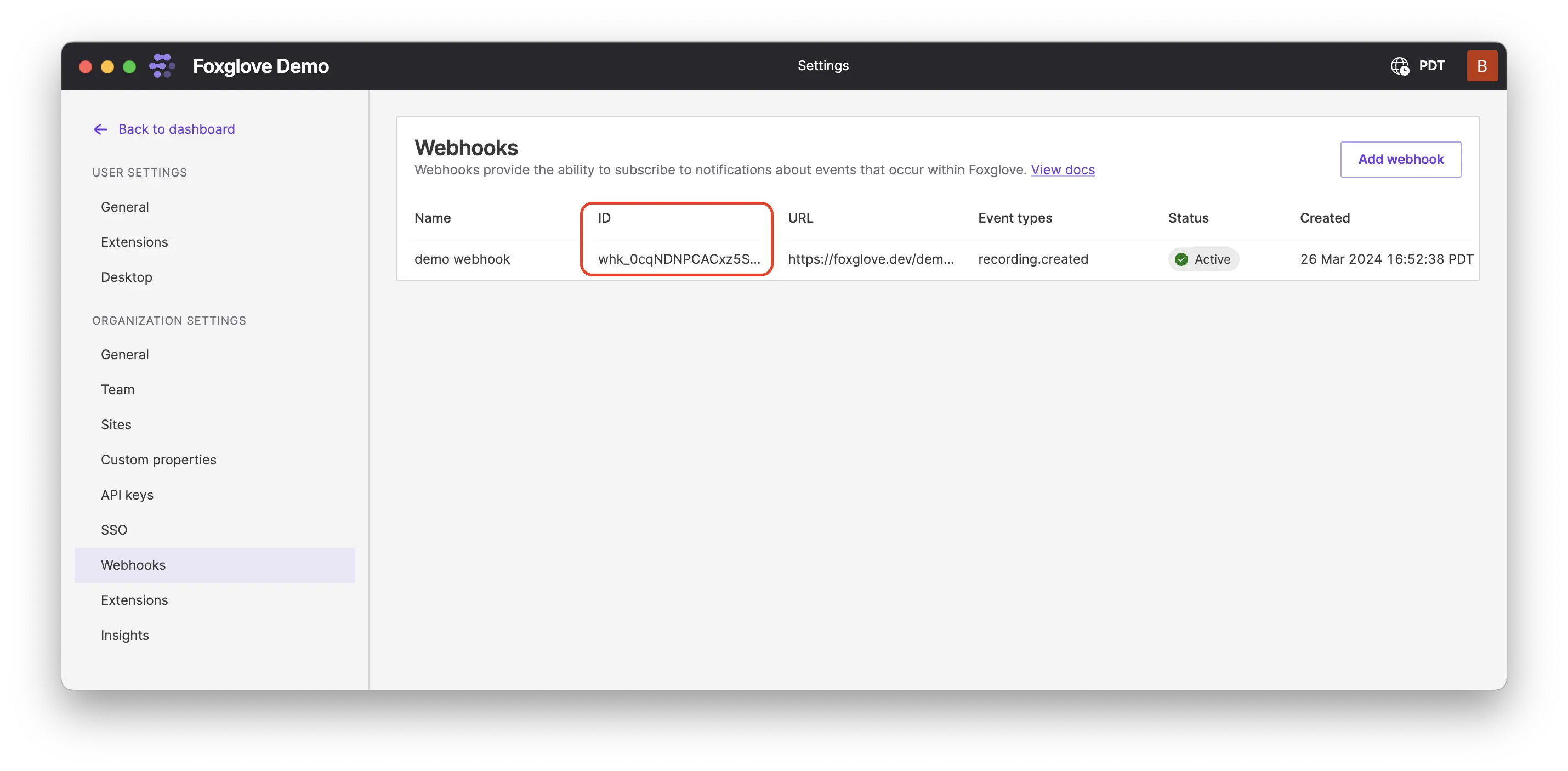Agent v1.1.5
This release contains a fix for handling of some invalid MCAP files.
Fixes
- Fixed: When the edge controller attempts to submit a recording that Foxglove cloud considers invalid, it will gracefully drop the recording instead of retrying forever.
Docs: About, Install | Debian Packages: amd64, arm64 | Binary Files: amd64, arm64