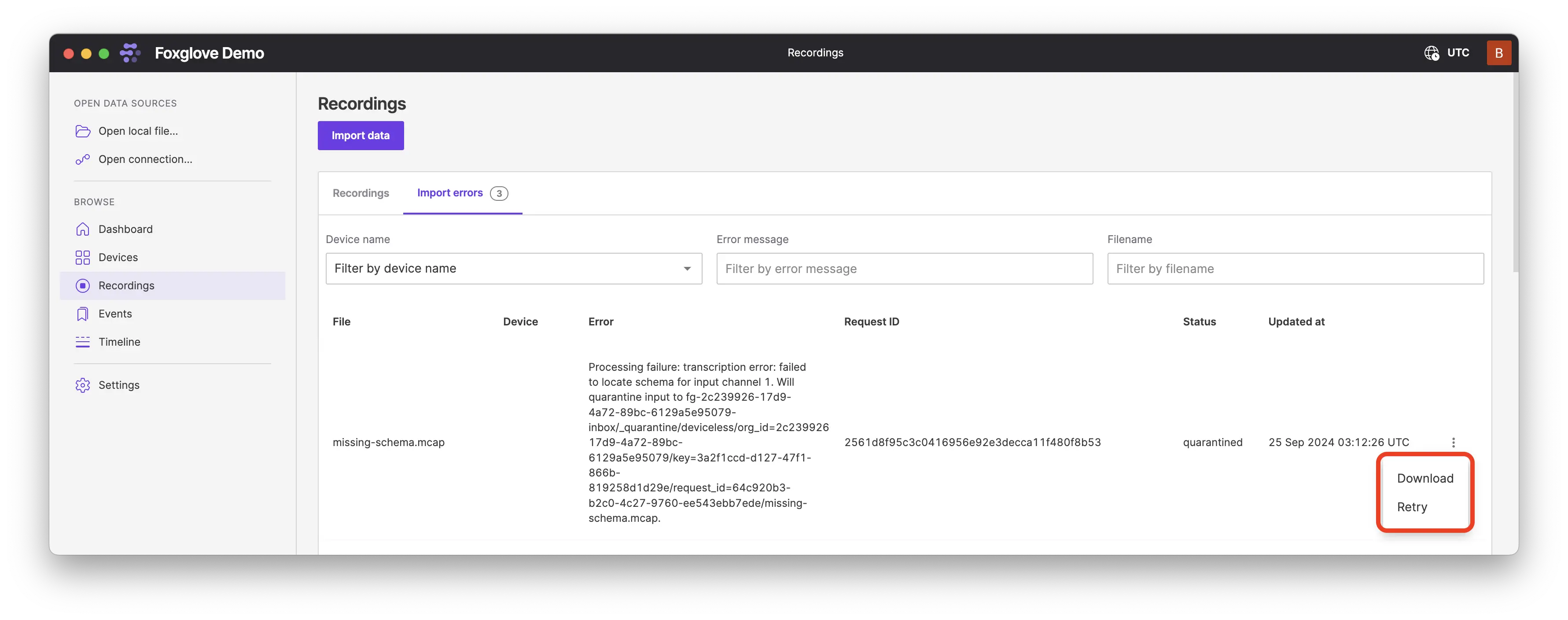Primary Site v0.0.50
This release contains an change in behavior when providing a device name in Foxglove MCAP metadata.
New & Improved
- Changed: When supplying a device name in Foxglove MCAP metadata, the device no longer needs to be created in advance. If a device with that name does not yet exist, it will be created during processing of the recording by the inbox listener.