Foxglove v2.9.0
🤝 All of your settings in one place
We've consolidated all settings in one place to make configuring Foxglove easier. Navigate to the Settings page, where you can manage your user settings like color scheme, install local extensions, and browse available public extensions. Organization admins can manage organization settings like billing, custom properties, and API keys.
Admins for Team and Enterprise organizations can also manage private extensions for your organization from the Organization Extensions page, and also manage webhooks.
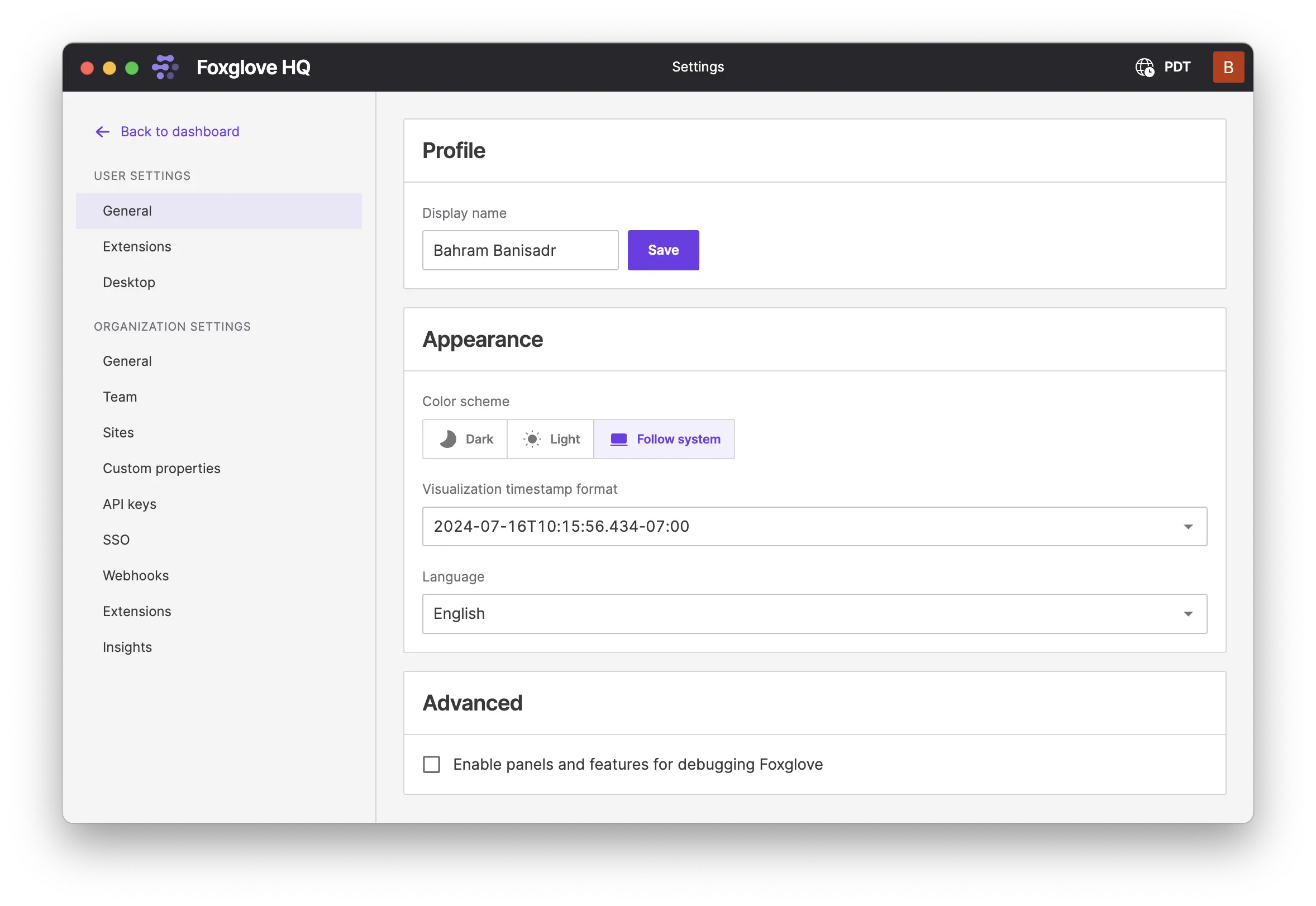
🔏 Customize security with single sign-on options
If you're on a Foxglove Team or Enterprise plan, you can now set a required SSO method for users to log in with. Available methods are Google, Microsoft, or Okta. To configure a required SSO provider, go to Settings and under Organization Settings select SSO.
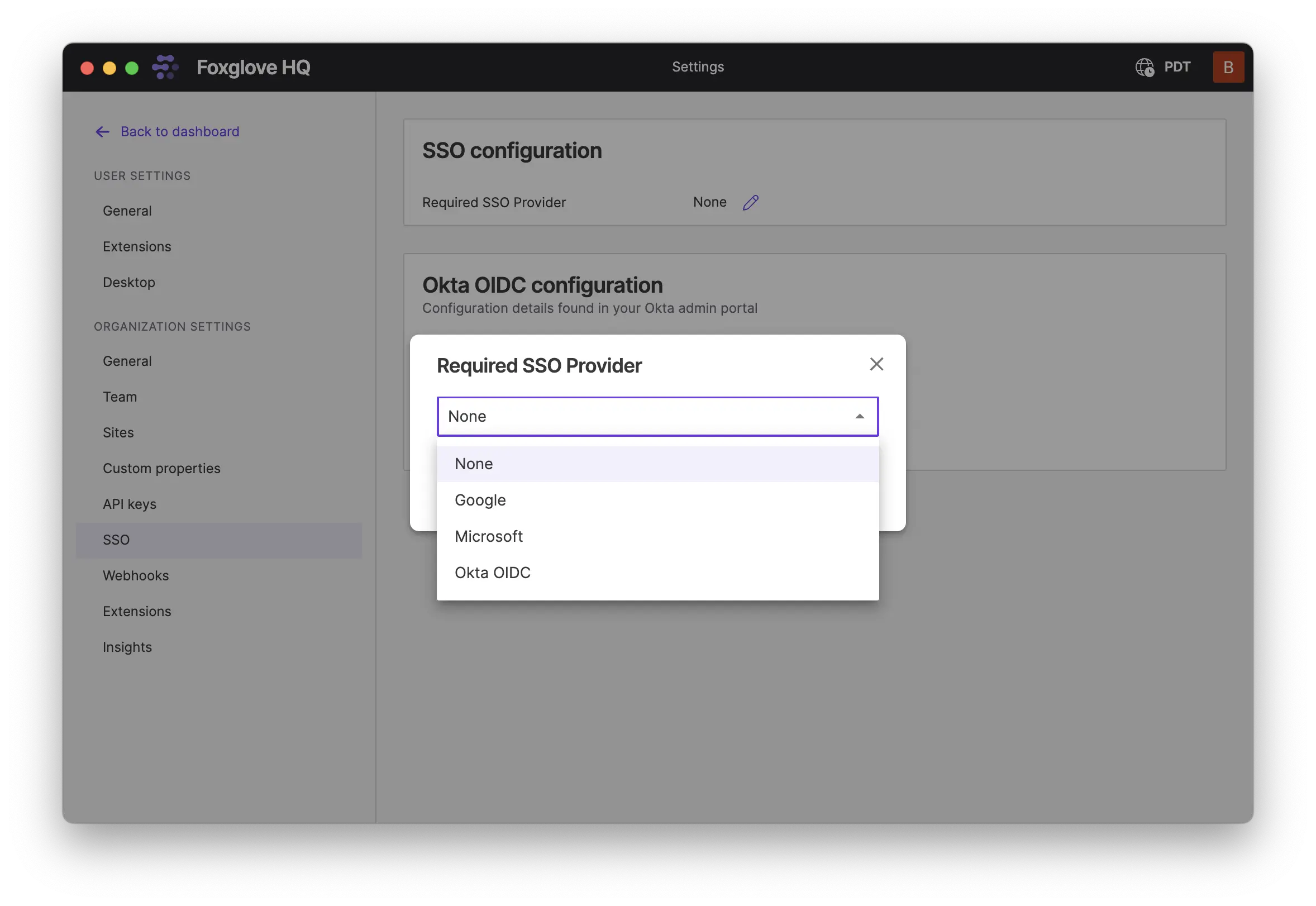
New & Improved
- Added helpful error messages and help text if invalid math modifiers are used
Performance
- Minor performance improvement to transform handling
Fixes
- Improved the user experience when invalid filters are applied to the recordings list view
- Fixed an issue where video decoding errors were not being caught and handled
- Fix a bug with deserializing FlatBuffer unions
- Fixed an issue where menu items in the Service Call panel settings were occasionally cut off
- Fixed an issue where MCAP files with empty chunks might fail to load
- Extension readme files containing relative image paths now display correctly
Downloads: Linux: deb amd64 arm64, snap amd64 | Windows: Universal | Mac: Universal