Foxglove 2.18.0
⏯️ Require approval for new users
Enterprise organization admins can now require approval for new users. When enabled, users with an email from your domain can request to join your Foxglove organization. As an admin, you will receive an email notification and can approve or deny the request. Requesting users will not have access or be billed unless approved. Configure approval flows under Organization Settings > General.
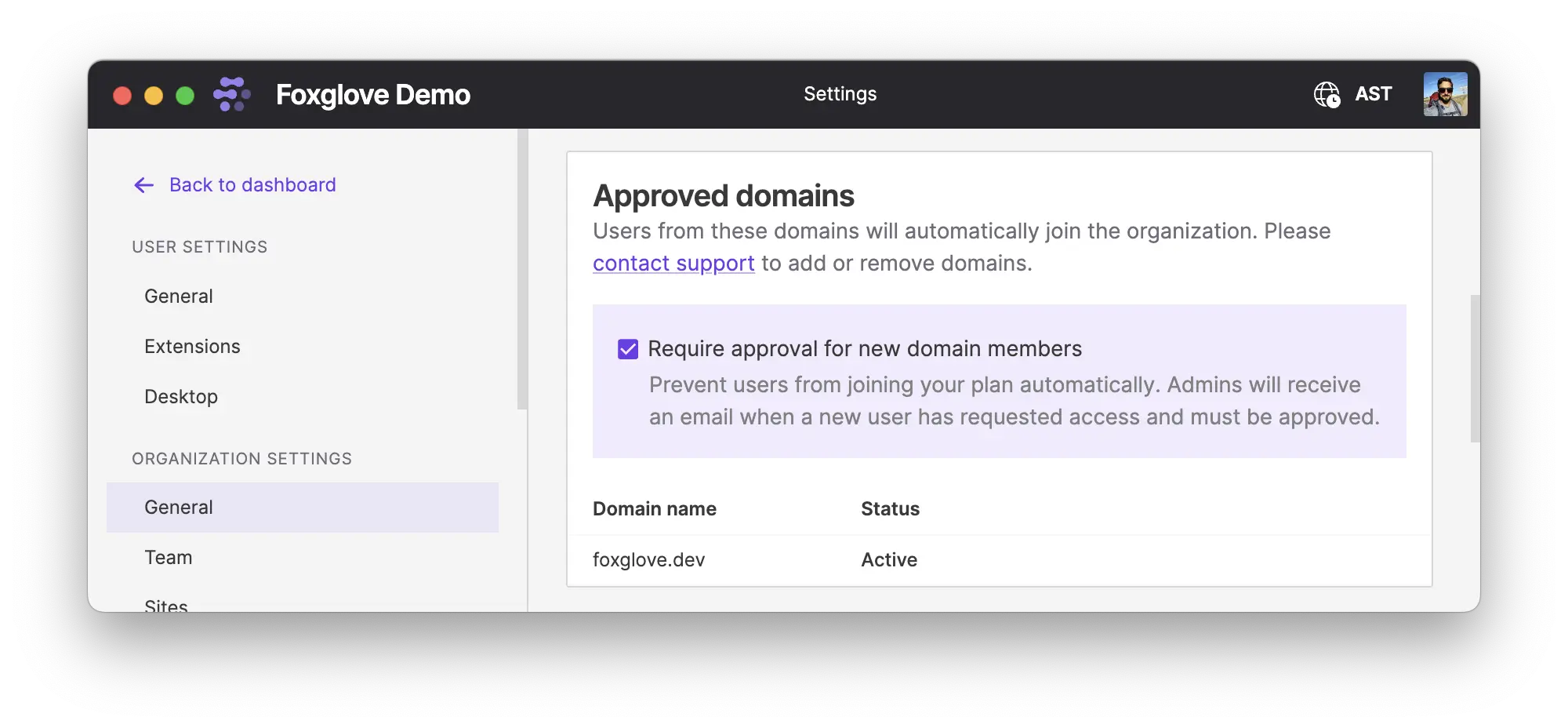
New & Improved
- Numeric inputs in panel settings now provide feedback when a value is out of range or will be rounded
- The Problems sidebar now shows the full error title when expanding an error
- Entries in the State Transitions panel now render beyond the min and max axis ticks for clarity
Performance
- Improved the display behavior of items under "Recently Viewed" for slower connections
- Improved the stability of high-throughput WebSocket connections
Fixes
- The layout menu now closes after creating a new layout
- The export recording dialog now closes after downloading a file
- Fixed a bug causing User Scripts to generate duplicate messages when pausing and resuming playback on a message's exact timestamp
- Fixed a bug where menu item text would sometimes be highlighted when clicking on the item
- Double-clicking the State Transitions button in the Raw Messages panel now only creates a single entry
- Fixed a bug where messages with multiple instances in PX4 Ulog files would be merged into a single topic
- Fixed a bug causing the x-axis indicator to drift while zooming or playing back in the Plot and State Transitions panels
- Fixed a bug causing the player to unpause if using the arrow keys to seek forward then immediately backward
- Double clicking an .mcap or .bag file will once again open it in a new window rather than a previous window
Downloads: Linux: deb amd64 arm64, snap amd64 | Windows: Universal | Mac: Universal